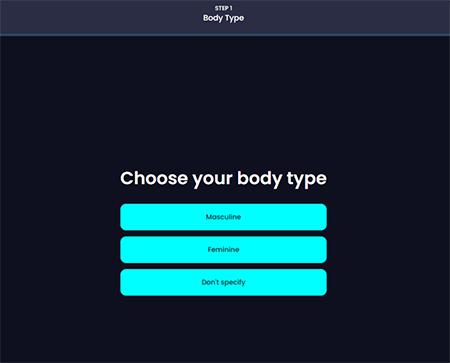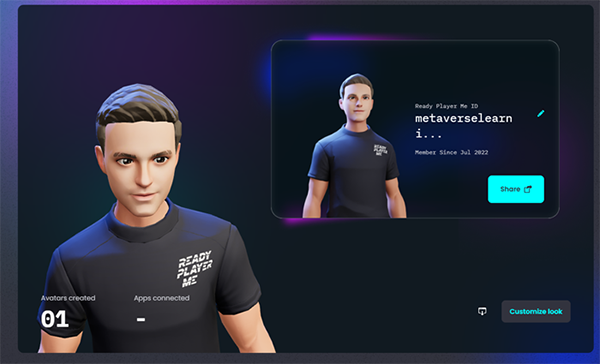A Metaverse Avatar Creation Guide
Before we decide which metaverse to explore – let’s consider what we will look like when we go inside. There are many things to consider, and personal branding will be one of them. When I mention personal branding and personal identity, I reason that they are two separate things.
- Personal Branding – the way you represent yourself in the metaverse
- Personal Identity – your actual identity, things that allow you to have your crypto wallet for KYC – the important PRIVATE things.
PERSONAL BRANDING VS IDENTITY
Your identity and branding are separate, BUT also interlinked. You can consider your branding is related to your reputation, like the difference between a Linkedin profile vs your social media profile.
The question will be is how do you want to represent yourself in the metaverse? In some platforms you could be a dragon, another you could be a princess for something like in a work scenario should you display something more appropriate.
You can consider this like creating a character for an RPG… these are called Avatars. Making the distinction on what you’re going to do in the metaverse will be something to think about.
Marketing yourself to be known in multiple metaverses and having people recognize you across those multiple platforms would be ideal. It might be hard to gain reputation from one metaverse to another if you appear as a different avatar, but that depends on your marketing… All food for thought.
AVATAR CREATION
READYPLAYER.ME
There is a website we will take a look at called ReadyPlayer.me this website allows you to create a metaverse avatar which can be ‘imported’ into multiple metaverses.
Sign up and create one. After you’ve registered, it will confirm via your email account then switch you back to the website to ask what kind of body type.
Image 001 - Body Type Selection -->
PHOTOGRAPH SELECTION
Meta George Clooney
For this demonstration I’m going to use a celebrity to create an avatar of, for this example I’ll choose George Clooney as he has a very distinguished look.
After you’ve chosen the body type you take your own photo – so for this example using celebrities its quite easy to search for ‘headshot’ for actors – notice also that he’s not smiling, you want a neutral expression on the face as your 3D Avatar can smile already.
Image 002 - Neutral Pose Headshot -->
THE RESULTS
So very fast to create!!
And the result is a toon like version of George – I slightly tweaked the skin tone. After you do this step – press the enter hub button on the top right, it will lead you to this screen.
Taking it further – for the 3d Artists out there
On the dashboard page, you'll notice the small white square with the arrow pointing down – that allows you to export the 3d model file as a GLB format to import into 3d Software.
If you are familiar with free software Blender you can open the GLB file format directly then save as an FBX file format and import into Unity and Unreal Engine or any other 3d platform.
Image 003 - Tweak your skin tone to match -->
Image 004 - Dashboard of your Avatar -->
NEXT STEPS.... A REALISTIC VERSION
The next Avatar creation guide will be using Unreal Engine and Metahuman for a custom head – so we’ll try use George Clooney as an example if I can find multiple images of his head for that process – it’s alot more involved but the results are VERY worthwhile.